Performing Individual Magnet Modulation¶
The Kmod GUI also allows for a modulation of a given magnet circuit. This is used for example for the quadrupoles in the matching section of the experimental insertions, or in the RF insertion, where one circuits corresponds to one quadrupole. The Kmodulation data can then be used to extract the beta-functions at instruments (e.g. BSRT) between the quadrupoles.
As of 2018, the instruments for which the measured beta-function has been used for calibration are the Wirescanner (BWS.5) and the undulator (MU.B5) or dipole D3 (MBRS.5) for the BSRT. All these instruments are located between Q5R and Q5L. Additionally, in beam 2, between MQM.7L4.B2 and MQY.6L4.B2 the BGV demonstrator is located (B7L4.B2).
Circuit Selection¶
The first step is to select a magnet circuit to use. You can do so under Parameter Selection -> Select Quadrupole.
The circuit corresponding to the quadrupole to be modulated has to be selected on the right hand side of the panel and added via the add quadrupole button to the left hand side. As example for the naming convention, the circuit RQ5/.R4B2/K1 corresponds to the MQY.5R4.B2 in the LHC sequence file. Under Trim Function, select Sine Function before continuing.
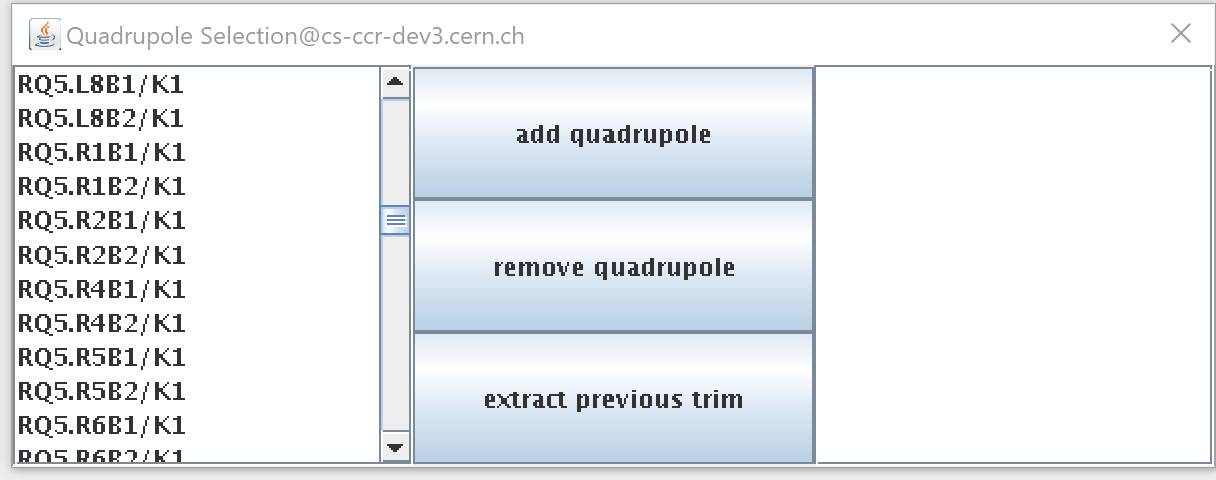
Trim Start¶
The trim current, frequency, and number of cycles should be entered on the right hand side of the window and need to be set via the apply settings button. Normal values for trim I in IR4 are 2A at injection for the Q5 and 12A at 6.5 TeV for the Q5. Values for other magnets can be found in the elogbook in the shifts logs of the 28/04/2018 and 07/10/2016.
Data acquisition is started with the Start Acquiring button, following by starting the trim with the Start trim button. After the trim is finished, acquisition of data needs to be stopped using the Stop Acquiring button.
Todo
Include screenshot of trim start
Warning
The start and end time should be noted down in the elogbook for later data extraction, as no automatic extraction like in the IP modulation case exists.
Trim Extraction¶
After acquisition during a trim, data can then be extracted by selecting the circuit in the Select Quadrupole panel under Parameter selection and pushing the extract previous trim button. The trim start and end times as well as the beam energy need to be entered. In the following panel, the trim data can then be saved via the Save magnet measurement button.
Todo
Include screenshot of trim extraction
The analysis of the extracted Kmod data is described in the next section.