Analyzing Trim Data¶
The Kmod GUI provides functionality to load previously recorded trim data and perform a k-modulation analysis of the results. The steps are described below.
Extract Trim Panel¶
If you want to extract data from a previous trim, press on the Extract Previous Trim button. Input the right energy value for this trim in the top right input field and press the Select trim or the Last Trim button. Just ignore the rest (TODO: why???)
The Select trim button will open the trim selection panel and the Last trim button will just load the last trim entry from Timber.
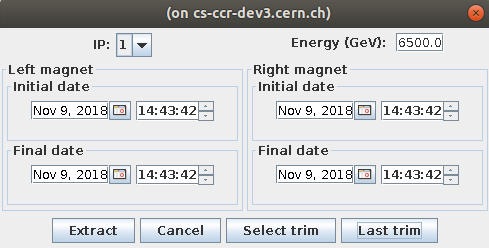
If you chose Select trim, then select the desired IP then navigate othe desired date and confirm with pressing on the green Select trim button. You can switch between different IPs and dates by using the combo boxes.
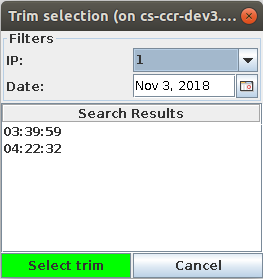
Measurement View Dialog¶
The selected/loaded trim will then be displayed in the Measurement View Dialog, from which you can analyze the trim data with different options.
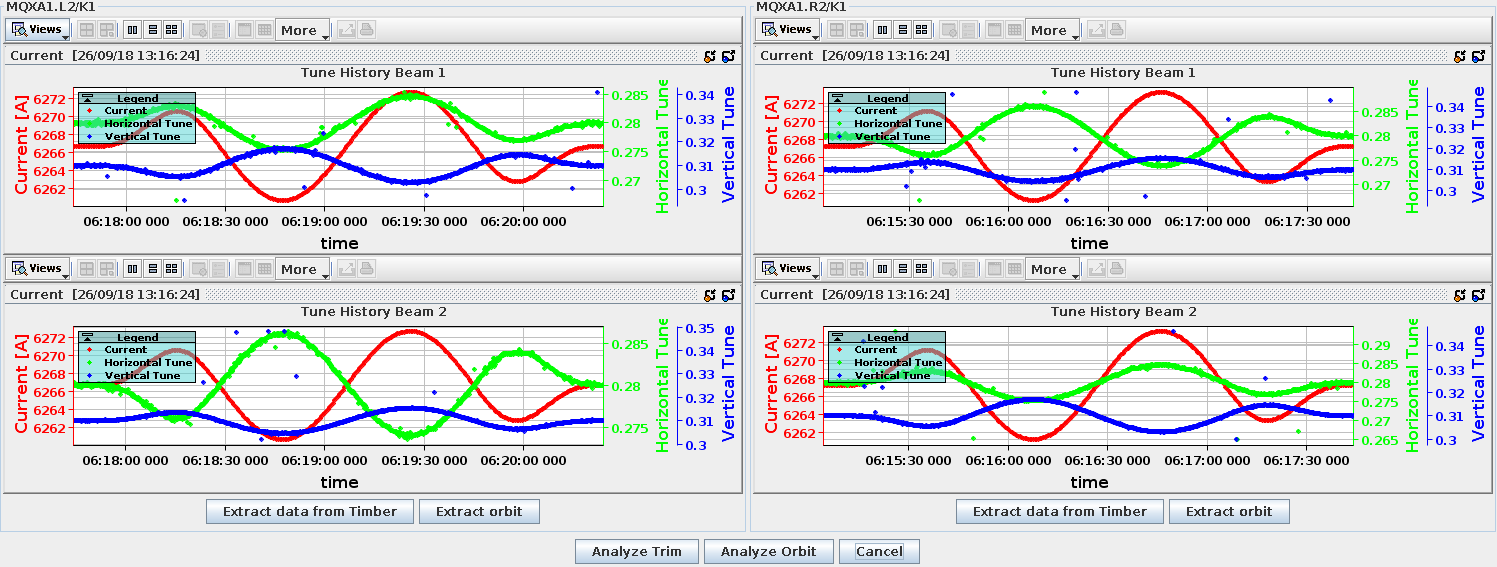
To get beta-star values, press the Analyze Trim button, then in the next dialog select the directory in which to save the trim data and the results. You will need to input the estimated beta star in the horizontal and vertical planes as well as the waist shift for each beam.
The values are loaded from the model files. If no model is loaded, you have to input those values. The (old) python code of this script can be found here. The results are stored in the file named beta_star.out.
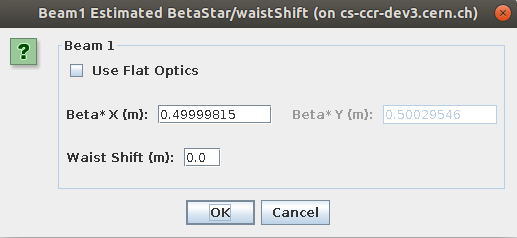
Special Case: Individual Magnet Modulation
If individual circuits/magnets have been modulated, the analysis cannot (yet) be triggered from the GUI. Instead, the gui2kmod.py script has to be called from the command line.
For the input arguments, the working directory (--working_directory) should point to a folder where the extracted data of both modulated quadrupoles is present and the --circuit option should be selected, followed by the two circuit names. The initial guesses should be set to a large beta function and waist (e.g. --BetastarAndWaist 200,-100) to speed up the convergence.
An example script call would look as follow:
gui2kmod.py --circuit rq5.l4b1,rq5.r4b1 --beam b1 --BetastarAndWaist 200,-100 --instruments MONITOR,RBEND,INSTRUMENT,TKICKER --working_directory /path/to/data
Results are then saved in the working directory in a folder with the magnet names.
Todo
I think Hector took care of Kmod analysis for omc3 so maybe the above tip section should point to the newest codes?